crwdns2935425:06crwdne2935425:0
crwdns2931653:06crwdne2931653:0


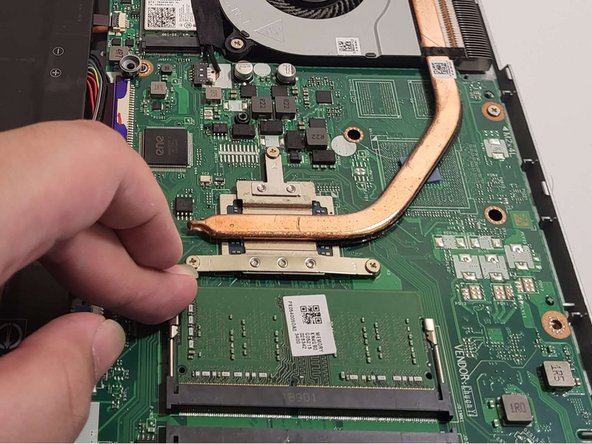



-
Align your RAM's DIMMs so the shorter side slots into the shorter space and the larger side slots into the larger space.
-
Insert the RAM at an angle.
-
Press down on the stick until the bearings on both sides click into place.
crwdns2944171:0crwdnd2944171:0crwdnd2944171:0crwdnd2944171:0crwdne2944171:0