crwdns2935425:05crwdne2935425:0
crwdns2931653:05crwdne2931653:0

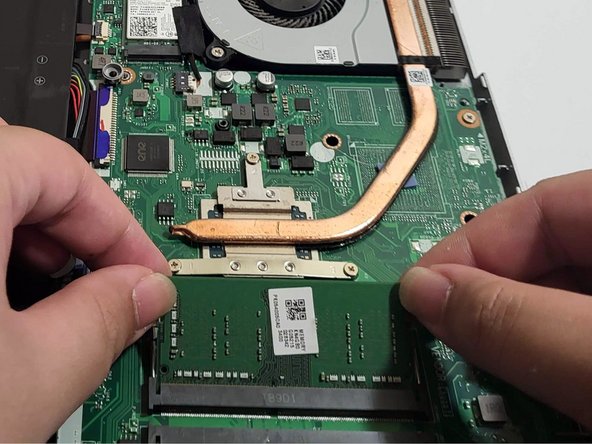
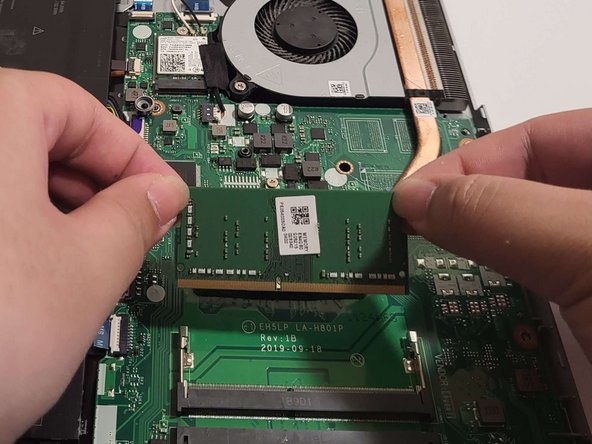



-
You'll find RAM slots north of the battery connection point and to the right of the copper pieces.
-
Lightly grip and push both sides of the RAM housing in opposite directions until the RAM pops up from the slot at an angle.
-
Pull the RAM free from the slot.
crwdns2944171:0crwdnd2944171:0crwdnd2944171:0crwdnd2944171:0crwdne2944171:0