crwdns2935425:06crwdne2935425:0
crwdns2931653:06crwdne2931653:0

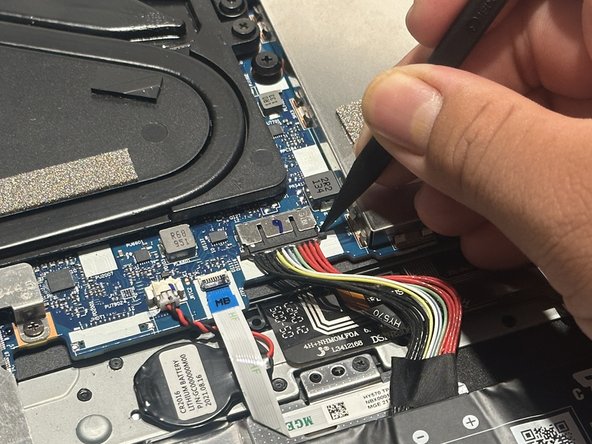
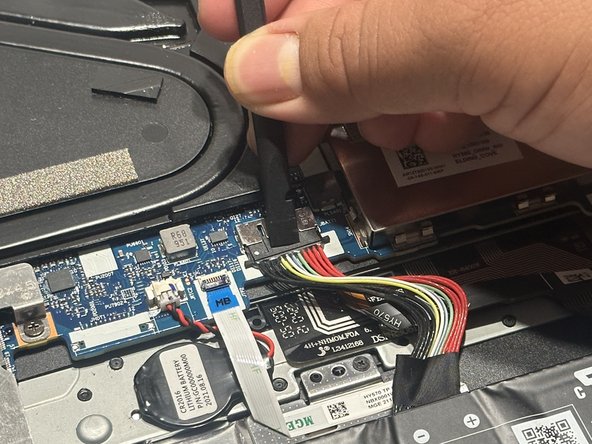



-
Use the pointed tip of a spudger to carefully push on each side of the connector.
-
Use the flat side of the spudger at the top of the battery connector to completely push it out.
-
Pull the cable by the connector and not the wires to move it out of the way.
crwdns2944171:0crwdnd2944171:0crwdnd2944171:0crwdnd2944171:0crwdne2944171:0