crwdns2935425:012crwdne2935425:0
crwdns2931653:012crwdne2931653:0

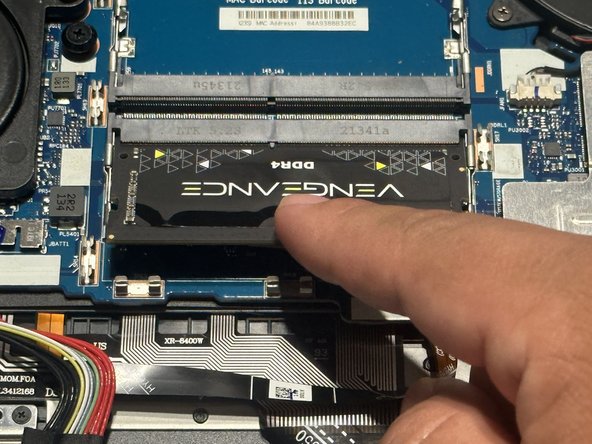




-
Insert the RAM module at a 45-degree angle.
-
With a finger on the top part of the module, push the RAM stick downward.
crwdns2944171:0crwdnd2944171:0crwdnd2944171:0crwdnd2944171:0crwdne2944171:0