crwdns2935425:09crwdne2935425:0

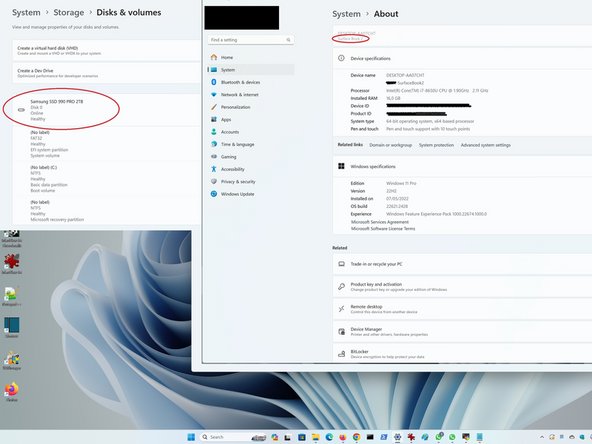


-
After reassembly, I made a fresh install of Windows 11 Pro and now I have a computer ready for 3 to 5 more years, hopefully.
-
ADVICE 1: This tutorial is definitely not for the faint of heart! In the process of disconnecting the cables, one miscalculated movement and my screen got broken and I had to order a replacement from Aliexpress.
-
If you will order a display replacement, make sure to order one that has capacitive touch, not resistive one, otherwise you will only be able to use it with the Surface Pen.
-
ADVICE 2: As I knew I would need it too, I also purchased an additional set of taylor-made two-faced adhesive stripes to hold the screen back in place. Link is in the tool list
crwdns2944171:0crwdnd2944171:0crwdnd2944171:0crwdnd2944171:0crwdne2944171:0