crwdns2935425:03crwdne2935425:0
crwdns2931653:03crwdne2931653:0

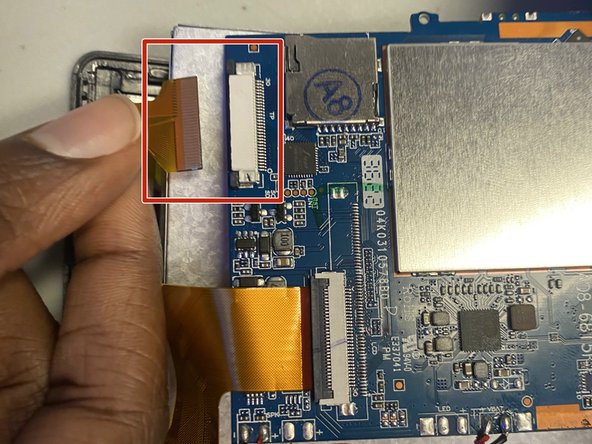
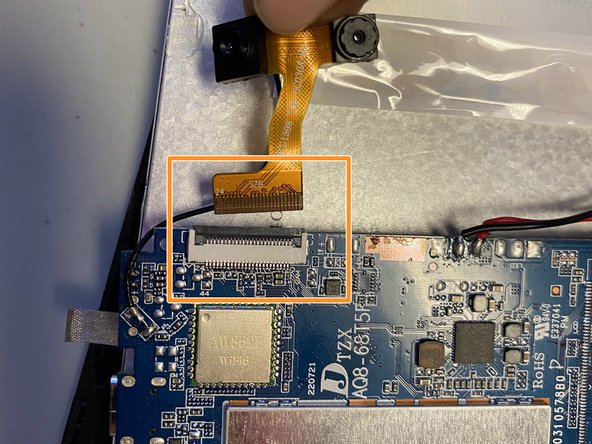



-
Locate the three golden ribbons along the perimeter of the motherboard.
-
There are two dark tabs; pull each away from the cream connection port. Once tabs are in open position remove the gold ribbon.
-
Flip up the dark tab and pull the gold ribbon away.
crwdns2944171:0crwdnd2944171:0crwdnd2944171:0crwdnd2944171:0crwdne2944171:0