crwdns2935425:03crwdne2935425:0
crwdns2931653:03crwdne2931653:0


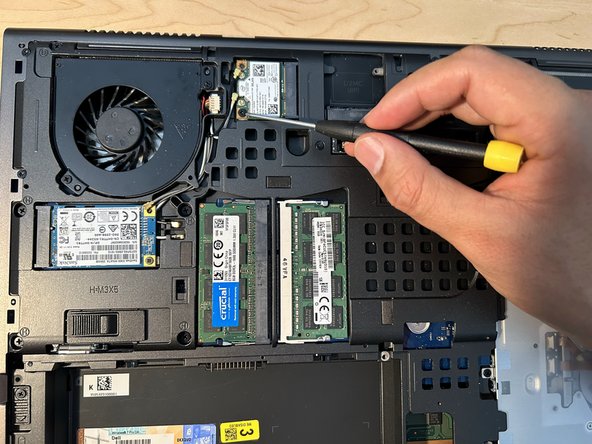



-
Disconnect the black and white antenna cables by carefully pulling them upwards away from the card, being cautious to not bend the connector.
-
Remove the screw.
crwdns2944171:0crwdnd2944171:0crwdnd2944171:0crwdnd2944171:0crwdne2944171:0