crwdns2935425:06crwdne2935425:0
crwdns2931653:06crwdne2931653:0


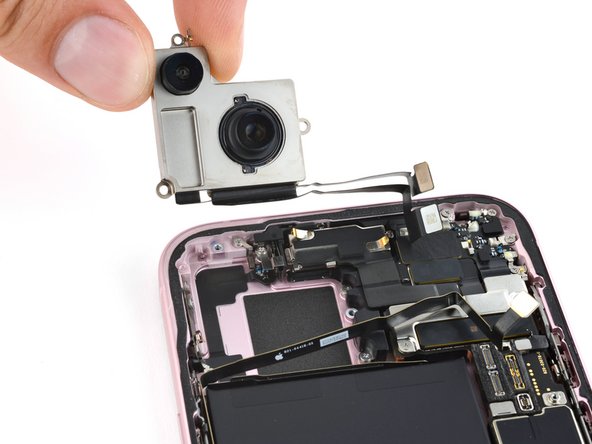



Remove the rear cameras
-
Pull the rear cameras toward the top of the phone and let their cables slide underneath the antenna cable.
-
Remove the rear cameras.
crwdns2944171:0crwdnd2944171:0crwdnd2944171:0crwdnd2944171:0crwdne2944171:0