crwdns2935425:05crwdne2935425:0
crwdns2931653:05crwdne2931653:0

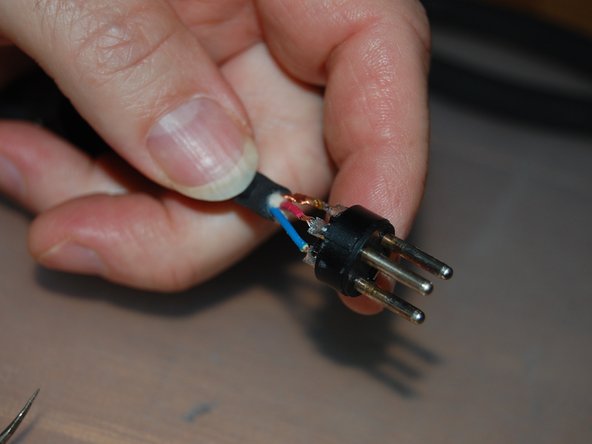




-
Pre-heat the soldering iron and leave it resting on an elevated surface (like the mount in the image).
-
Use a clamp to hold the connecting end in place since you are going to need both bands when using a soldering iron.
crwdns2944171:0crwdnd2944171:0crwdnd2944171:0crwdnd2944171:0crwdne2944171:0