crwdns2935425:03crwdne2935425:0
crwdns2931653:03crwdne2931653:0

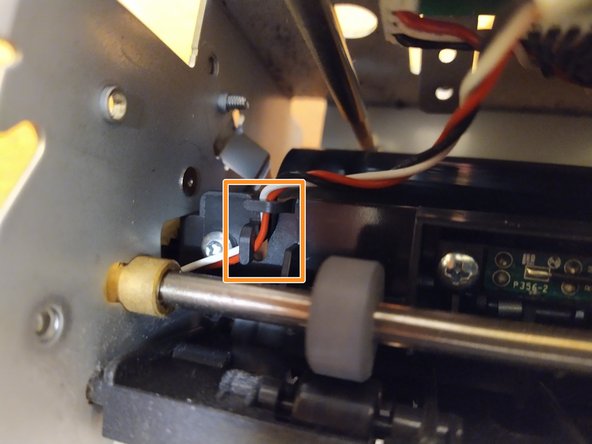
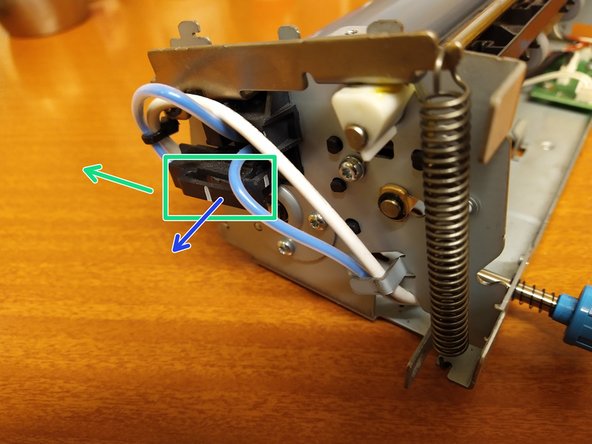



unclip the wires
-
Unplug this wire and unthread it from the hooks so that it is free to move and provide the slack that will be needed to move the fuser sleeve.
-
Slide this clip off to provide some slack in the cables at the other end of the fuser sleeve.
-
The front of the clip pulls slightly outwards to release the clip for sliding off.
crwdns2944171:0crwdnd2944171:0crwdnd2944171:0crwdnd2944171:0crwdne2944171:0