crwdns2931529:0crwdnd2931529:0crwdnd2931529:0crwdnd2931529:02crwdnd2931529:0crwdne2931529:0
crwdns2935425:029crwdne2935425:0
crwdns2931653:029crwdne2931653:0

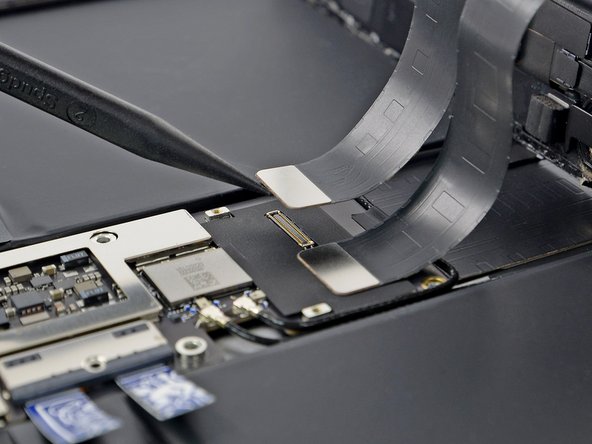
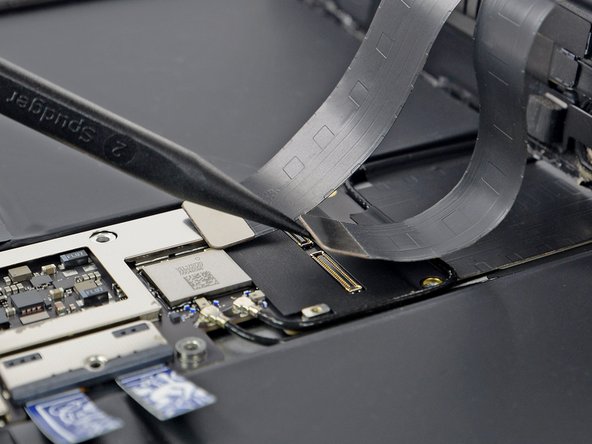



Disconnect the display cables
-
Use the pointed end of a spudger to pry up and disconnect the display and digitizer cables from their logic board sockets.
crwdns2944171:0crwdnd2944171:0crwdnd2944171:0crwdnd2944171:0crwdne2944171:0