crwdns2935425:01crwdne2935425:0
crwdns2931653:01crwdne2931653:0


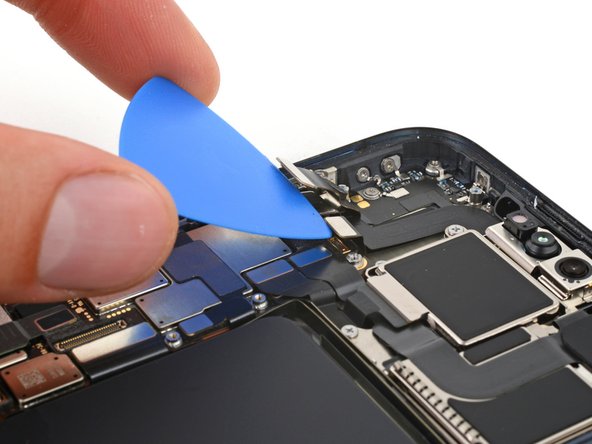



Disconnect the front camera assembly
-
Use the tip of an opening pick to pry up and disconnect the microphone, front camera, and proximity sensor press connectors from the top of the logic board (three connectors in total).
crwdns2944171:0crwdnd2944171:0crwdnd2944171:0crwdnd2944171:0crwdne2944171:0