crwdns2935425:06crwdne2935425:0
crwdns2931653:06crwdne2931653:0

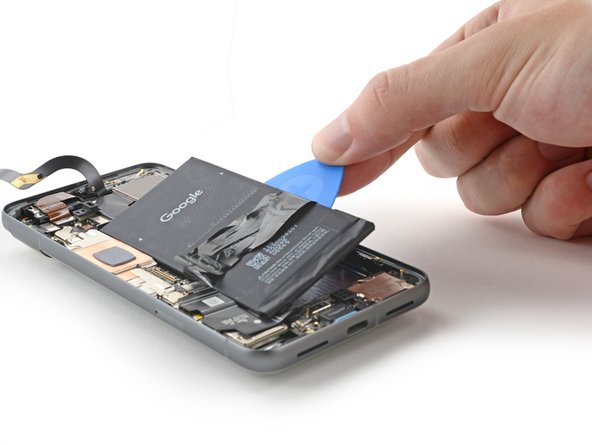




Remove the battery
-
Use the opening pick to lift the battery and separate the remaining adhesive.
-
Remove the battery.
crwdns2944171:0crwdnd2944171:0crwdnd2944171:0crwdnd2944171:0crwdne2944171:0