crwdns2935425:05crwdne2935425:0
crwdns2931653:05crwdne2931653:0

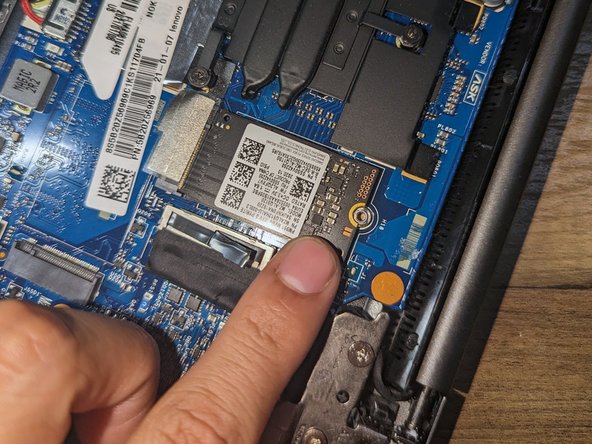


-
Align your new SSD with the notches on the laptop and insert it at a 45 degree angle, just as it was when you removed it.
crwdns2944171:0crwdnd2944171:0crwdnd2944171:0crwdnd2944171:0crwdne2944171:0