crwdns2935425:02crwdne2935425:0
crwdns2931653:02crwdne2931653:0

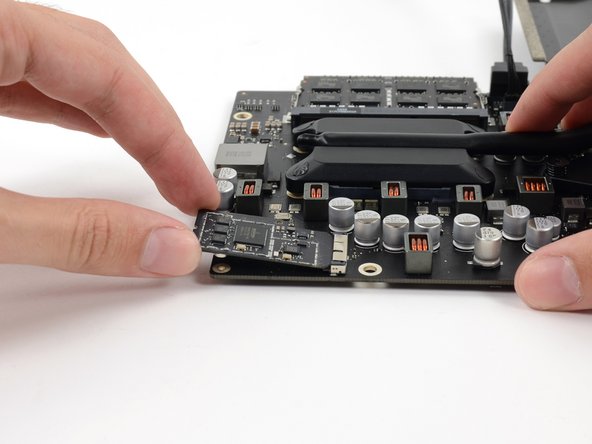
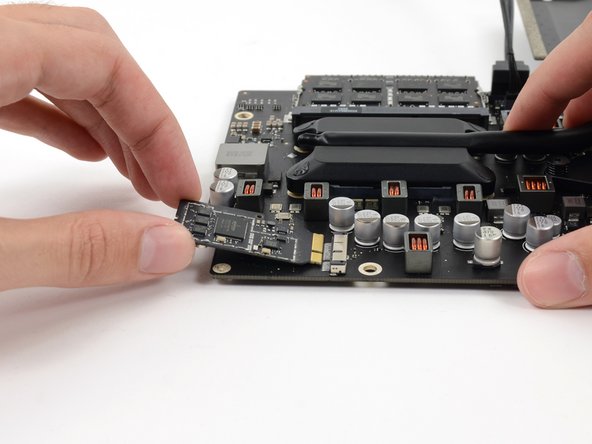



-
Slightly lift the AirPort/Bluetooth card and pull it straight out its socket.
crwdns2944171:0crwdnd2944171:0crwdnd2944171:0crwdnd2944171:0crwdne2944171:0