crwdns2935425:010crwdne2935425:0
crwdns2931653:010crwdne2931653:0

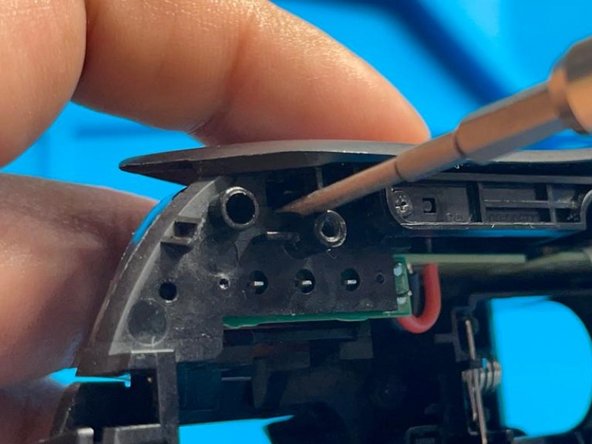
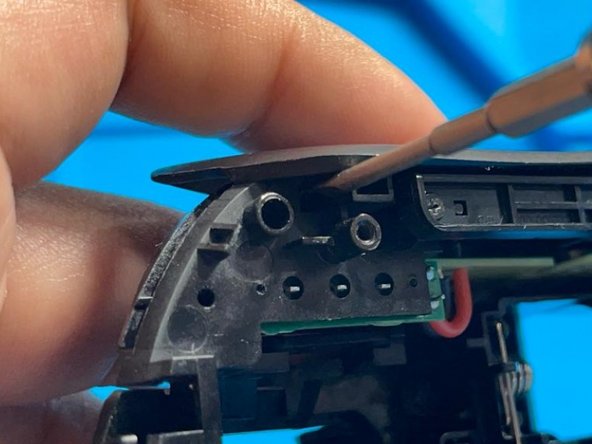



-
Use a screwdriver to remove the screw by twisting in a counter-clockwise motion.
-
Using a flat head screwdriver, push the latch upwards and into hole from which it protrudes until the cover loosens.
crwdns2944171:0crwdnd2944171:0crwdnd2944171:0crwdnd2944171:0crwdne2944171:0