crwdns2935425:09crwdne2935425:0
crwdns2931653:09crwdne2931653:0

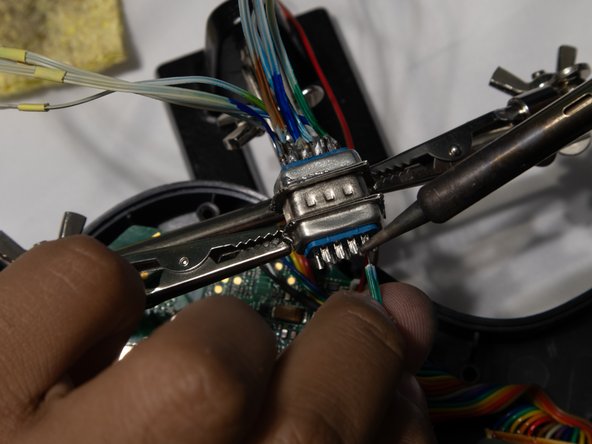




-
Solder the wires to the DB9 connectors leaving the middle pin empty to make it easier to put the connectors in the body.
-
After the wires are soldered, you can close the guitar and reverse the process of taking apart the controller.
crwdns2944171:0crwdnd2944171:0crwdnd2944171:0crwdnd2944171:0crwdne2944171:0