crwdns2935425:06crwdne2935425:0
crwdns2931653:06crwdne2931653:0


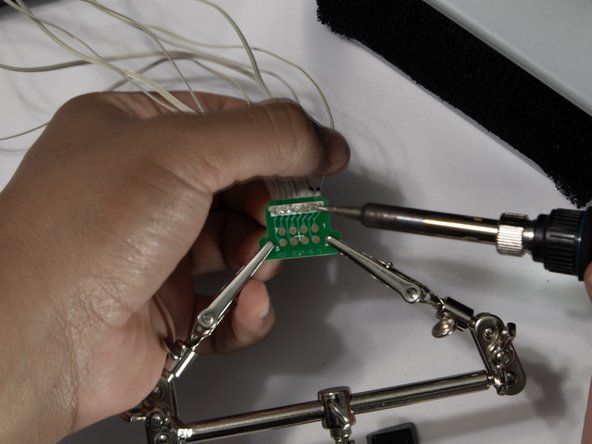



-
Separate the wires using an X-acto knife to cut between the wires and pull to fully separate the wires.
-
Desolder the wires by pressing the iron against the solder points and pull the wires away.
crwdns2944171:0crwdnd2944171:0crwdnd2944171:0crwdnd2944171:0crwdne2944171:0