crwdns2935425:06crwdne2935425:0
crwdns2931653:06crwdne2931653:0

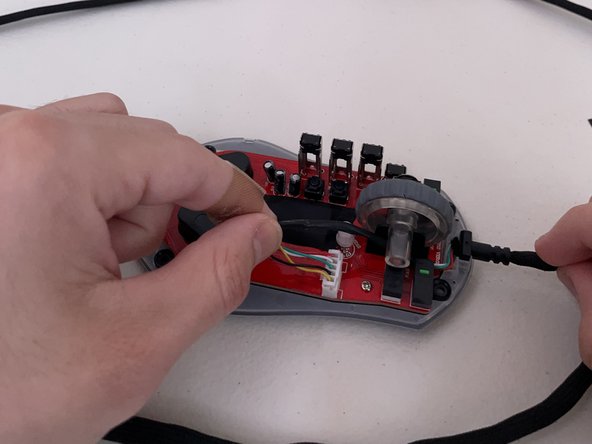
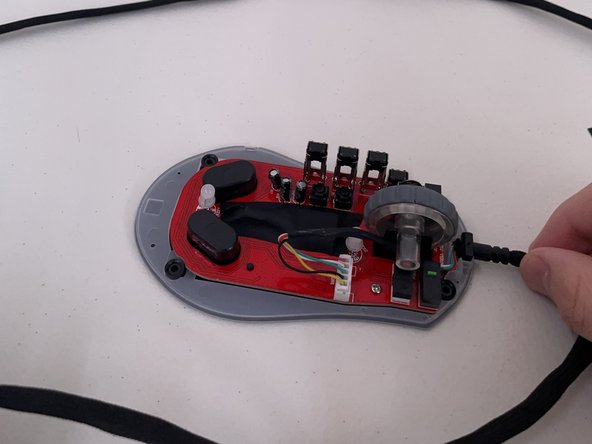



-
With your new cable, place the 5-pin connector into the connector socket.
-
Tuck in the cable.
-
Place the plastic cube in front of the mouse wheel. There will be a perfect fit for that cube to hold the cable in place.
crwdns2944171:0crwdnd2944171:0crwdnd2944171:0crwdnd2944171:0crwdne2944171:0