crwdns2935425:03crwdne2935425:0
crwdns2931653:03crwdne2931653:0

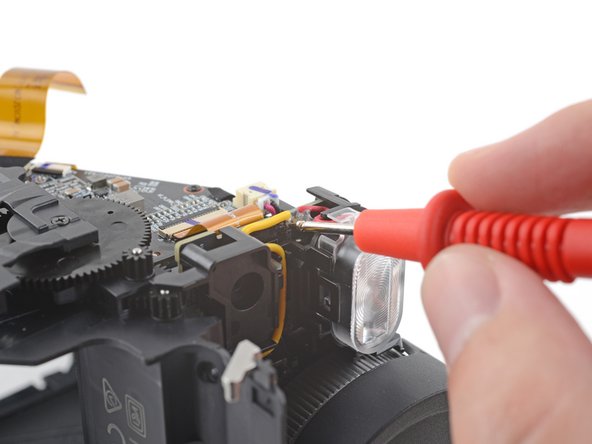
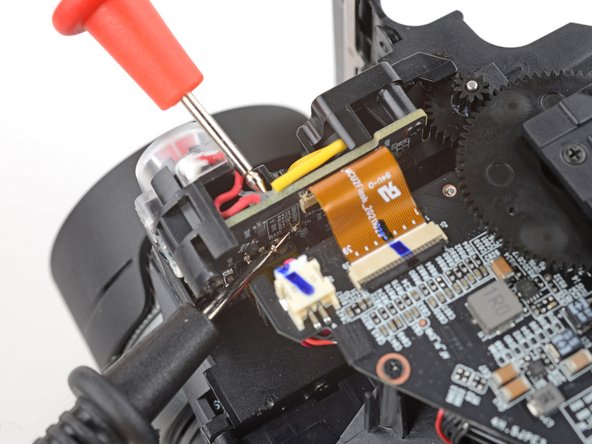



Apply the leads
-
Touch the terminating end of the yellow wire with the red positive lead.
-
While applying the positive lead, touch the terminating end of the black wire with the black negative lead.
crwdns2944171:0crwdnd2944171:0crwdnd2944171:0crwdnd2944171:0crwdne2944171:0