crwdns2935425:06crwdne2935425:0
crwdns2931653:06crwdne2931653:0

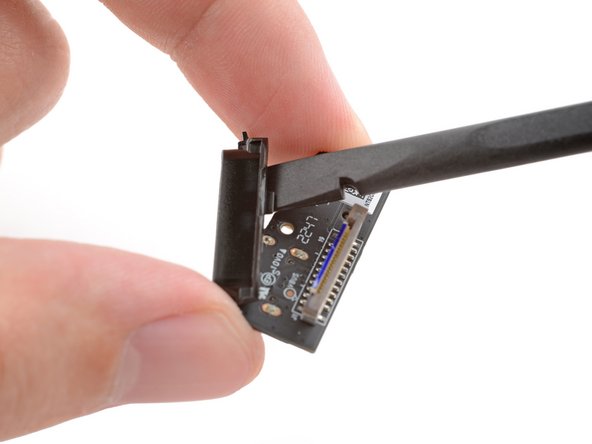
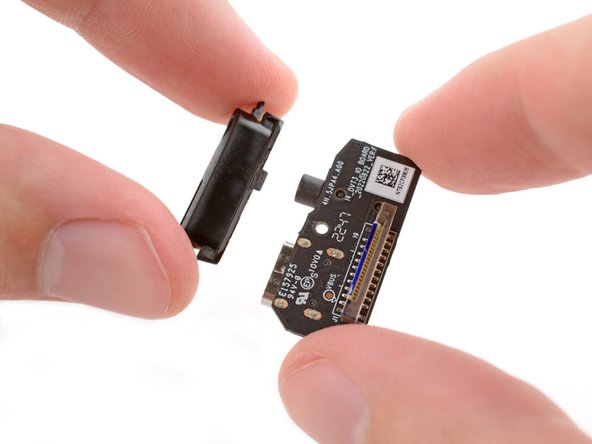



Remove the plastic cover
-
Insert the flat end of a spudger between the plastic cover and the top of the USB-C port board, above the 2.5 mm jack.
-
Twist the spudger to lift the alignment peg out of its slot in the board.
-
Pull the plastic cover off the USB-C port board.
-
Only the USB‑C port board remains.
crwdns2944171:0crwdnd2944171:0crwdnd2944171:0crwdnd2944171:0crwdne2944171:0