crwdns2935425:07crwdne2935425:0
crwdns2931653:07crwdne2931653:0

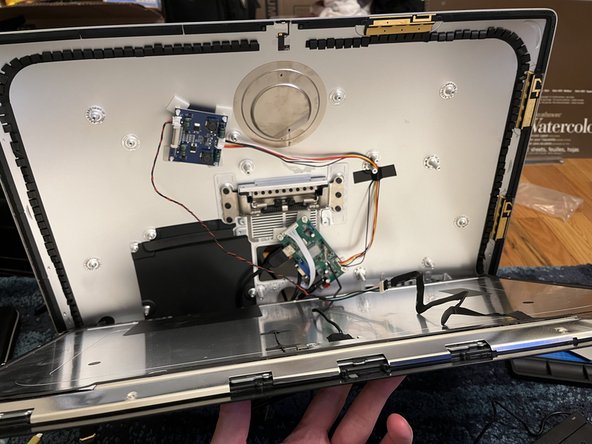




Test display inside the case
-
Plug in the HDMI and power.
-
Thread the controller board outside the back of the case so you can use it when the case is sealed.
-
Carefully rest the display on the bottom lip of the iMac case, then re-connect the rest of the cables so you can re-test the whole system. This is easier with 4 hands.
crwdns2944171:0crwdnd2944171:0crwdnd2944171:0crwdnd2944171:0crwdne2944171:0