crwdns2935425:03crwdne2935425:0
crwdns2931653:03crwdne2931653:0

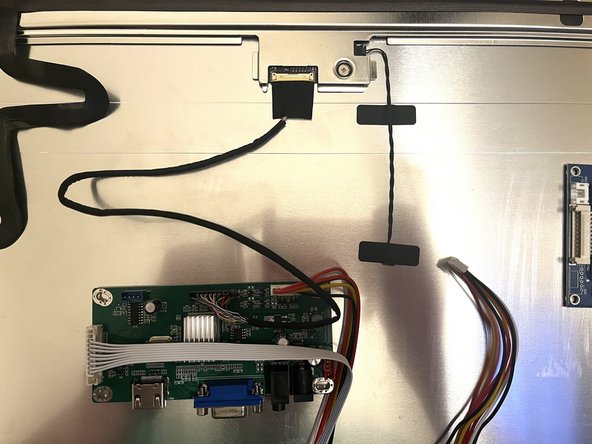
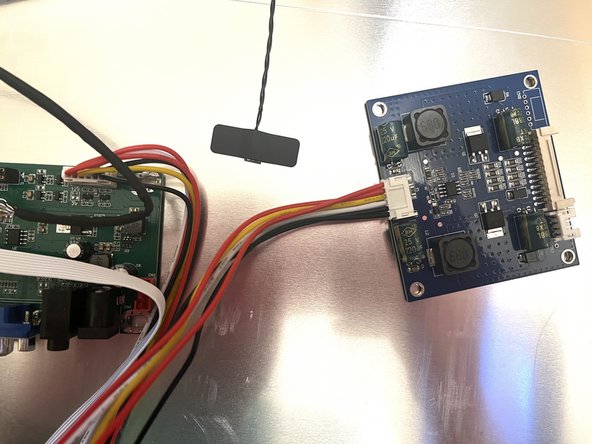



Connect controller to display
-
Use a spudger to lift the little bar securing the ribbon cable at the top of the display.
-
Replace the ribbon cable with the one connected to the controller board.
-
My controller board is actually two boards, which I connected with the included 6-pin cable.
crwdns2944171:0crwdnd2944171:0crwdnd2944171:0crwdnd2944171:0crwdne2944171:0