crwdns2935425:04crwdne2935425:0
crwdns2931653:04crwdne2931653:0

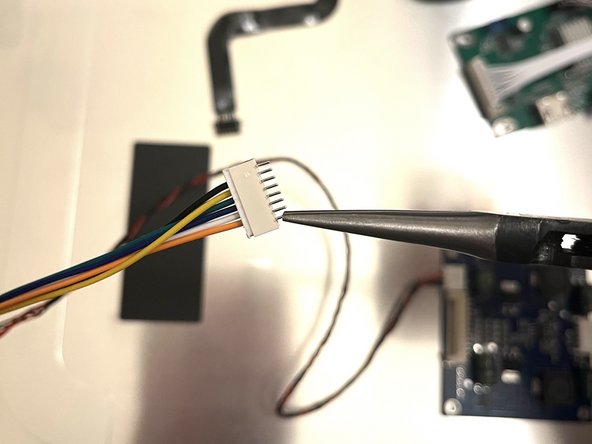
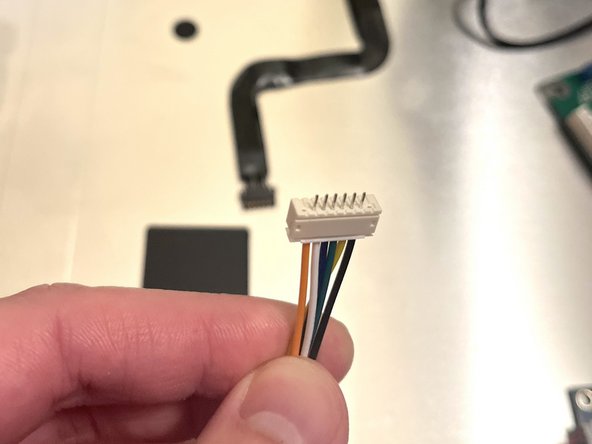



Connect controller to backlight
-
For the backlight, a 4-pin cable went to the board.
-
On the other end, the controller cable had 8 pins for 6 sockets present on the built-in backlight cable. I pulled out the extra pins (1 on each side) using needlenose pliers. I could see only the middle 6 slots on the header were being used.
crwdns2944171:0crwdnd2944171:0crwdnd2944171:0crwdnd2944171:0crwdne2944171:0