crwdns2935425:04crwdne2935425:0
crwdns2931653:04crwdne2931653:0

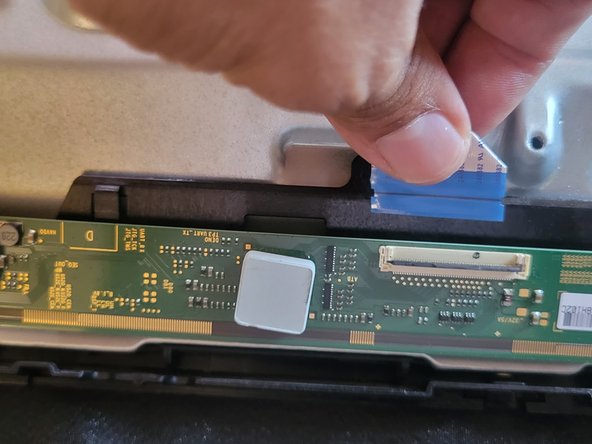




-
To disassemble the on/off button, remove the surrounding panel or cover, then unscrew any screws holding the button in place. Carefully disconnect any wires or connectors; this will allow you to separate the button from the device.
-
To remove the LCD screen, attach suction cups to opposite ends, apply even pressure, and gently lift the screen from the device. Ensure careful handling to avoid damage.
crwdns2944171:0crwdnd2944171:0crwdnd2944171:0crwdnd2944171:0crwdne2944171:0