crwdns2931527:0crwdnd2931527:0crwdnd2931527:0crwdnd2931527:0crwdne2931527:0
crwdns2935425:04crwdne2935425:0
crwdns2931653:04crwdne2931653:0
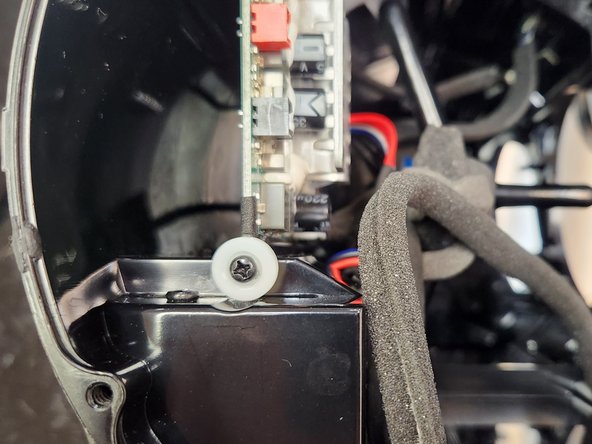
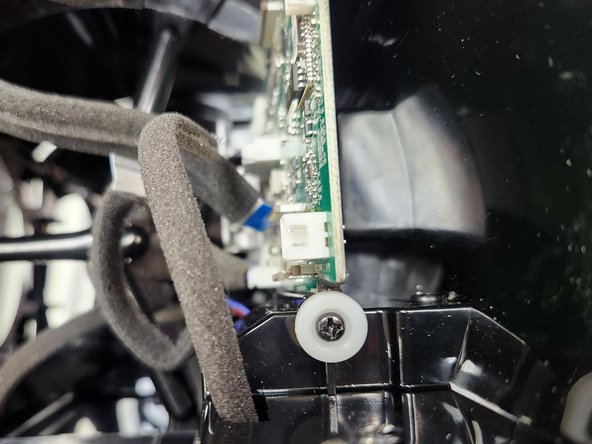


Unscrew the Motherboard Sides
-
On either side of the motherboard on the bottom, there is a single screw with a large white plastic washer.
-
Using your Phillips #2 Screwdriver, remove both of these screws.
crwdns2944171:0crwdnd2944171:0crwdnd2944171:0crwdnd2944171:0crwdne2944171:0