crwdns2931529:0crwdnd2931529:0crwdnd2931529:0crwdnd2931529:02crwdnd2931529:0crwdne2931529:0
crwdns2935425:01crwdne2935425:0
crwdns2931653:01crwdne2931653:0

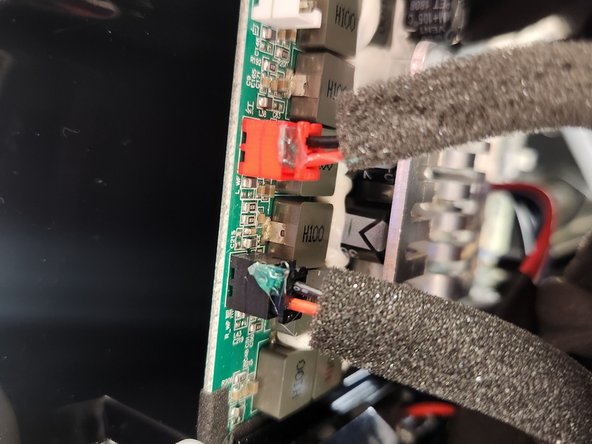


Disconnect the Speakers
-
Once the tweeters are removed, disconnect the two subwoofer / speakers from the motherboard.
-
The left speaker is marked in red.
-
The right speaker is marked in black.
crwdns2944171:0crwdnd2944171:0crwdnd2944171:0crwdnd2944171:0crwdne2944171:0