crwdns2935425:04crwdne2935425:0
crwdns2931653:04crwdne2931653:0

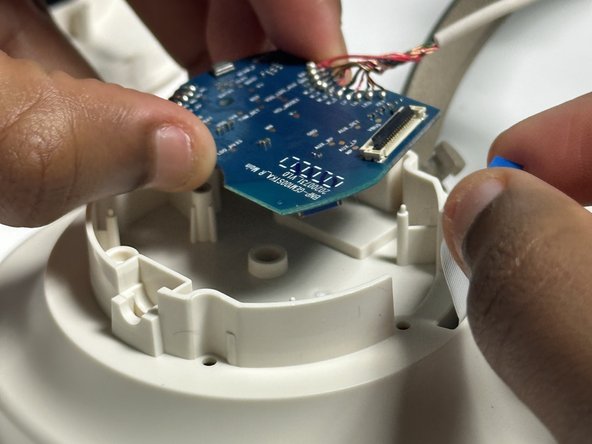


-
Using an iFixit opening tool, release the tab that connects the motherboard.
-
Carefully disconnect the chip that connects the motherboard to the rest of the headphones.
| - | [* black] To release the hold on the tab that is attached to the chip, use your ifixit opening tool. To unplug power from the headphones and motherboard, remove the tab away from the chip. |
|---|---|
| + | [* black] Using an iFixit opening tool, release the tab that connects the motherboard. |
| + | [* black] Carefully disconnect the chip that connects the motherboard to the rest of the headphones. |
crwdns2944171:0crwdnd2944171:0crwdnd2944171:0crwdnd2944171:0crwdne2944171:0