crwdns2935425:01crwdne2935425:0
crwdns2931653:01crwdne2931653:0

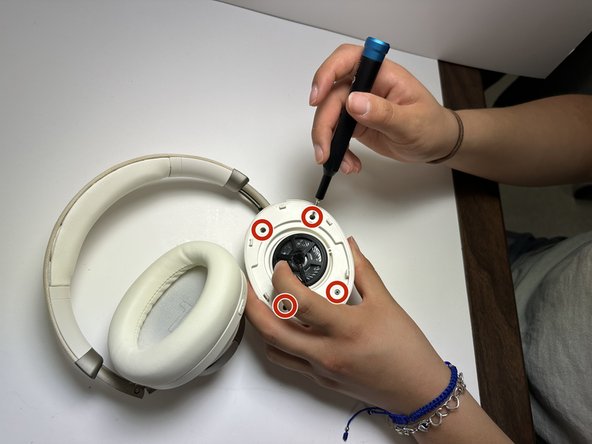


-
Remove the four black screws around the center of the speaker in the headphone using a Phillips #00 screwdriver.
crwdns2944171:0crwdnd2944171:0crwdnd2944171:0crwdnd2944171:0crwdne2944171:0