crwdns2931529:0crwdnd2931529:0crwdnd2931529:0crwdnd2931529:03crwdnd2931529:0crwdne2931529:0
crwdns2935425:03crwdne2935425:0
crwdns2931653:03crwdne2931653:0


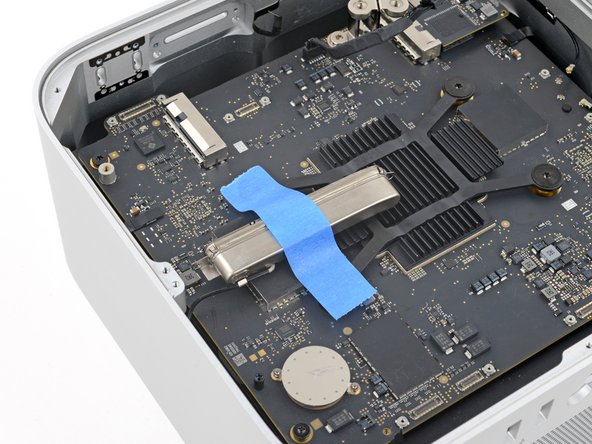



Secure antenna 1
-
Gently lay antenna 1 to the left of the heatsink, being careful not to strain its cable.
-
Secure antenna 1 to the logic board with a strip of painters tape.
crwdns2944171:0crwdnd2944171:0crwdnd2944171:0crwdnd2944171:0crwdne2944171:0