crwdns2935425:08crwdne2935425:0
crwdns2931653:08crwdne2931653:0

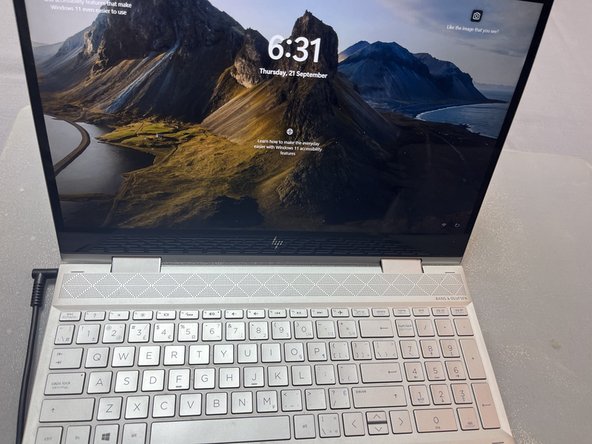


-
Test and Verify: Power on the laptop and ensure that the new fan is functioning correctly
-
Listen closely to the area where the fan is located. You should hear the fan's operation, which typically sounds like a soft humming or whirring noise.
-
Pay attention to the laptop's temperature as the new fan should help regulate it. You can use software tools or the BIOS settings to monitor the CPU and GPU temperatures and ensure they are within safe operating ranges.
-
Final Verification: If you find that the fan is functioning correctly, you can consider the fan replacement a success.
crwdns2944171:0crwdnd2944171:0crwdnd2944171:0crwdnd2944171:0crwdne2944171:0