crwdns2935425:012crwdne2935425:0
crwdns2931653:012crwdne2931653:0

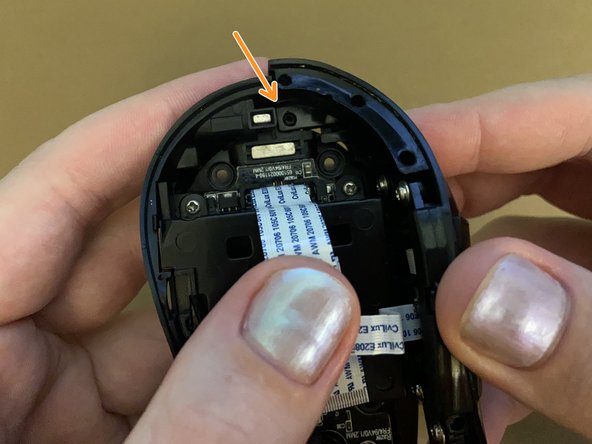


(Re-assembly) Re-attach numpad to bottom panel (Part 1)
-
On the rear of the bottom panel towards the center there should be a circular plastic divot. This aligns the bottom and numpad panels at the rear.
-
Insert the corresponding hole on the numpad panel over the divot on the bottom panel. Make sure they are properly seated.
crwdns2944171:0crwdnd2944171:0crwdnd2944171:0crwdnd2944171:0crwdne2944171:0