crwdns2935425:010crwdne2935425:0
crwdns2931653:010crwdne2931653:0

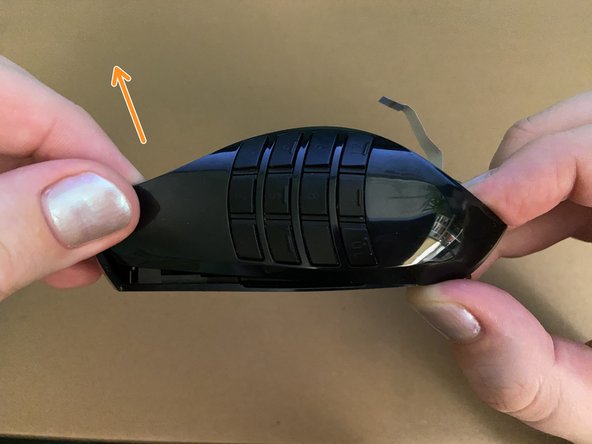
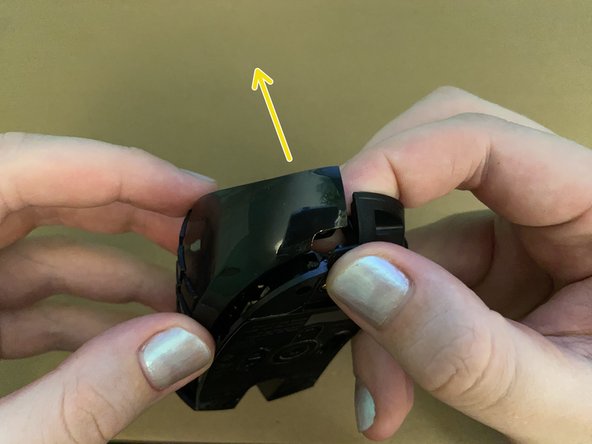



(Disassembly) Separate numpad from bottom panel
-
Hold the numpad casing and bottom casing together at the rear end.
-
While holding the back end together, gently pull the front of the numpad casing away until it won't gently pull away any further.
-
Now carefully pull the the numpad casing off of the bottom casing from the rear.
crwdns2944171:0crwdnd2944171:0crwdnd2944171:0crwdnd2944171:0crwdne2944171:0