crwdns2931529:0crwdnd2931529:0crwdnd2931529:0crwdnd2931529:04crwdnd2931529:0crwdne2931529:0
crwdns2935425:06crwdne2935425:0
crwdns2931653:06crwdne2931653:0

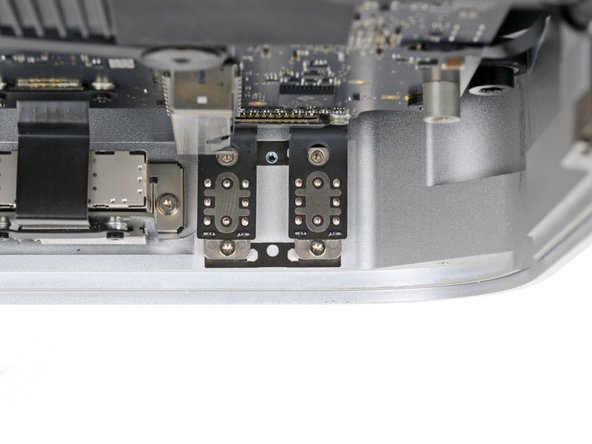




Remove the USB-C ports screws
-
Use a T5 Torx screwdriver to remove the two 5 mm‑long screws securing the USB-C ports.
-
Partially tighten the two screws securing the top of the ports.
-
Put the USB-C bracket into place and partially tighten the screw that secures it.
-
Lay your Mac Studio down and plug a cable into each port to ensure proper fit and alignment, adjusting the ports as necessary—the cables should be easy to insert and remove.
-
With both cables plugged in and the ports in position, fully tighten all three screws.
-
Unplug any cables before continuing reassembly.
crwdns2944171:0crwdnd2944171:0crwdnd2944171:0crwdnd2944171:0crwdne2944171:0