crwdns2935425:03crwdne2935425:0
crwdns2931653:03crwdne2931653:0

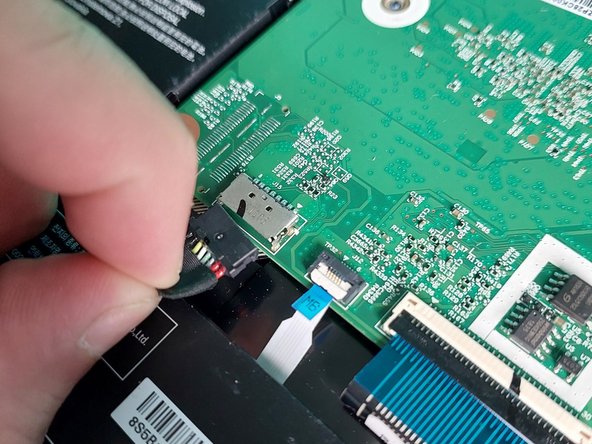


Disconnect the battery
-
To disconnect the battery, carefully pull the black connector in a parallel direction to the laptop.
crwdns2944171:0crwdnd2944171:0crwdnd2944171:0crwdnd2944171:0crwdne2944171:0