crwdns2931529:0crwdnd2931529:0crwdnd2931529:0crwdnd2931529:06crwdnd2931529:0crwdne2931529:0
crwdns2935425:04crwdne2935425:0
crwdns2931653:04crwdne2931653:0

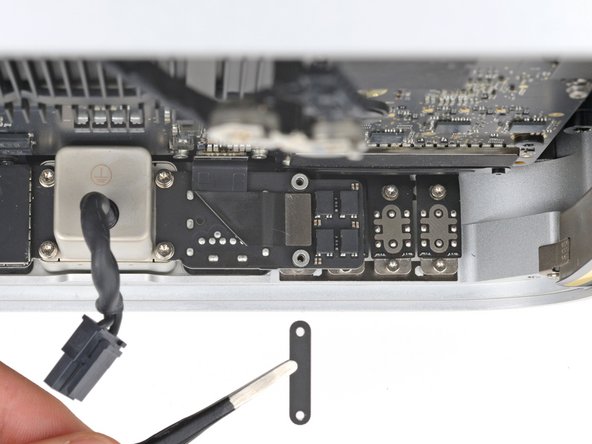




Remove the ethernet board cable
-
Use a T4 Torx screwdriver to remove the two 11 mm‑long screws securing the right side of the ethernet board and its cover.
-
Use tweezers or your fingers to remove the cover.
crwdns2944171:0crwdnd2944171:0crwdnd2944171:0crwdnd2944171:0crwdne2944171:0