crwdns2931529:0crwdnd2931529:0crwdnd2931529:0crwdnd2931529:06crwdnd2931529:0crwdne2931529:0
crwdns2935425:01crwdne2935425:0
crwdns2931653:01crwdne2931653:0


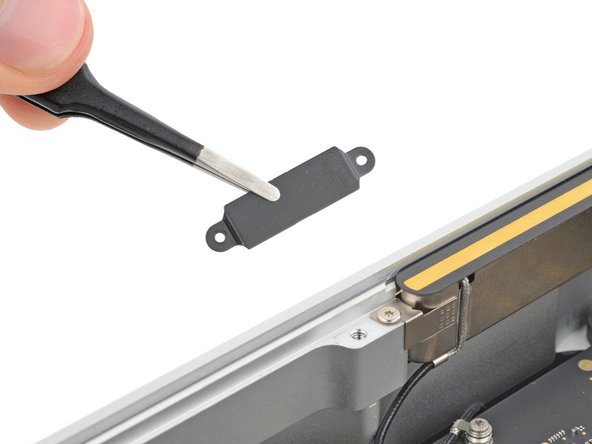



Remove the antenna cable cover
-
Use a T3 Torx screwdriver to remove the two 2 mm‑long screws securing the antenna cable cover.
-
Use tweezers or your fingers to remove the cover.
crwdns2944171:0crwdnd2944171:0crwdnd2944171:0crwdnd2944171:0crwdne2944171:0