crwdns2935425:04crwdne2935425:0
crwdns2931653:04crwdne2931653:0


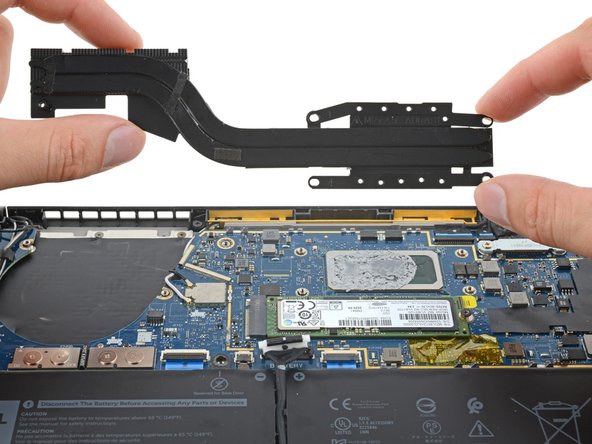



Remove the heatsink
-
Pry the heatsink from the thermal paste bonding it to the CPU.
-
Remove the heatsink.
crwdns2944171:0crwdnd2944171:0crwdnd2944171:0crwdnd2944171:0crwdne2944171:0