crwdns2935425:02crwdne2935425:0
crwdns2931653:02crwdne2931653:0

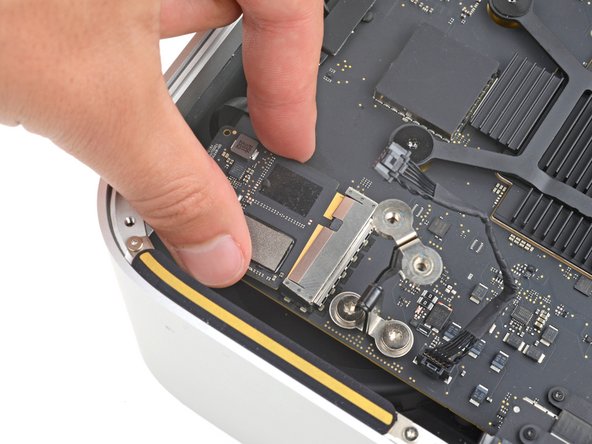
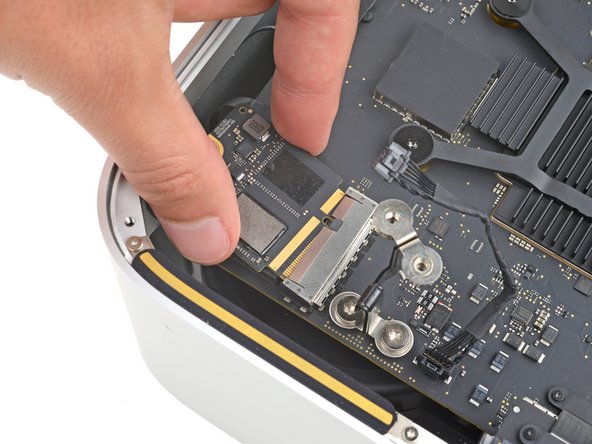



Loosen the SSD
-
Wiggle the SSD side-to-side while pulling it away from the socket to loosen it.
crwdns2944171:0crwdnd2944171:0crwdnd2944171:0crwdnd2944171:0crwdne2944171:0