crwdns2935425:06crwdne2935425:0
crwdns2931653:06crwdne2931653:0


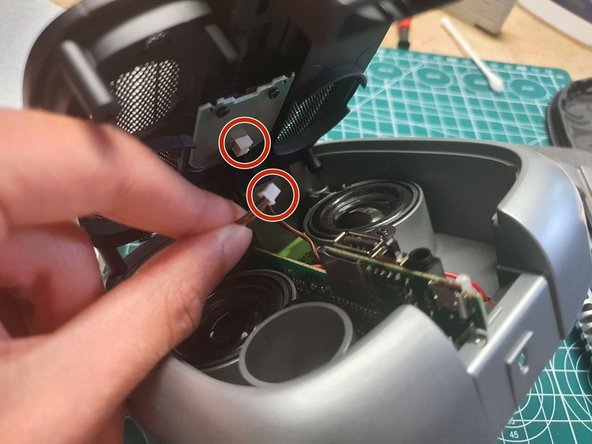



Unscrewing the front mesh
-
Remove the four screws holding the front mesh
-
Separate the black plastic from the silver part
-
Disconnect the brown cable from the small PCB to fully remove the black plastic
crwdns2944171:0crwdnd2944171:0crwdnd2944171:0crwdnd2944171:0crwdne2944171:0