crwdns2935425:04crwdne2935425:0
crwdns2931653:04crwdne2931653:0

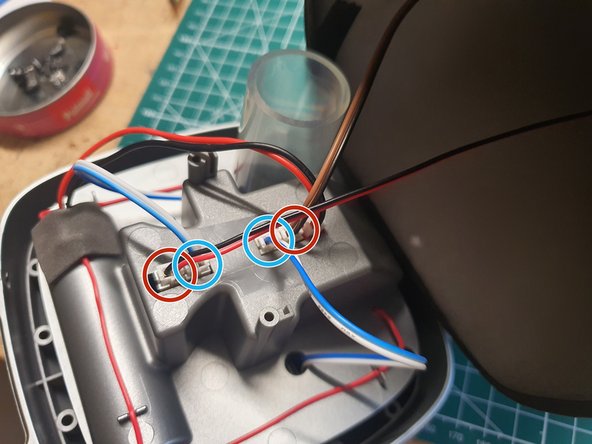


Disconnecting the components
-
Disconnect all cables:
-
Disconnect the battery first (fat red/black cable, red socket)
-
Disconnect the two front speakers (blue/white cables)
-
Disconnect the Subwoofer and LED cable (brown/black, red/black cables)
crwdns2944171:0crwdnd2944171:0crwdnd2944171:0crwdnd2944171:0crwdne2944171:0