crwdns2935425:012crwdne2935425:0
crwdns2931653:012crwdne2931653:0


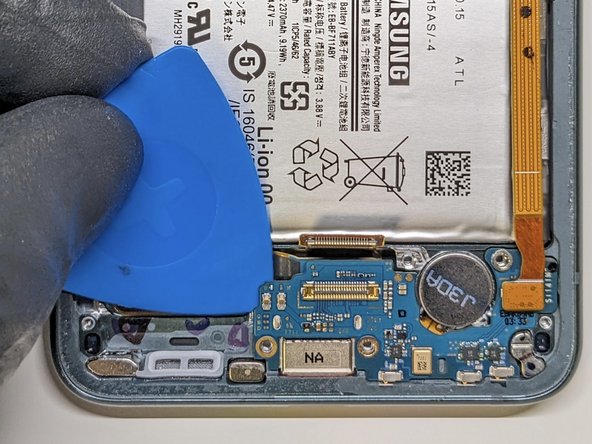



Disconnect Main Connectors & Lift Sister Board
-
Use the iFixit Pick or Spudger to pop these two main connections
-
After disconnecting the two main connections on the sister board I used this opening to lift it up
-
* It is ESSENTIAL when lifting the sister board to be mindful that there is still a connection on back. Do your best to lift then flip the sister board to access that last connection. SEE NEXT STEP.
crwdns2944171:0crwdnd2944171:0crwdnd2944171:0crwdnd2944171:0crwdne2944171:0