crwdns2935425:06crwdne2935425:0
crwdns2931653:06crwdne2931653:0


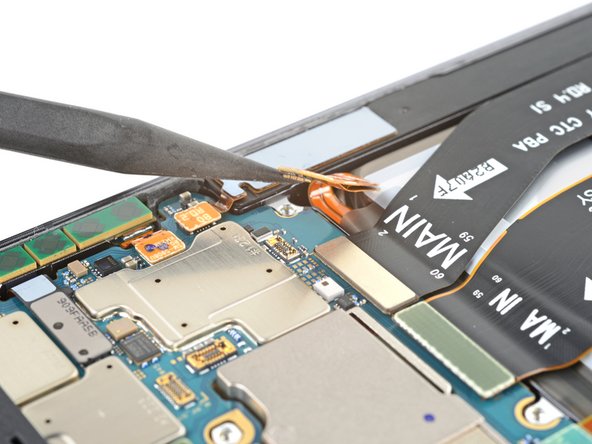



Secure the battery
-
While holding the battery above its recess, reconnect the battery cable.
-
Lay the battery into its recess in the frame.
-
Press down firmly on the entire surface of the battery to secure it with the tape.
-
Disconnect the battery.
-
Return to your repair guide and continue reassembly.
crwdns2944171:0crwdnd2944171:0crwdnd2944171:0crwdnd2944171:0crwdne2944171:0