crwdns2931527:0crwdnd2931527:0crwdnd2931527:0crwdnd2931527:0crwdne2931527:0
crwdns2935425:04crwdne2935425:0
crwdns2931653:04crwdne2931653:0

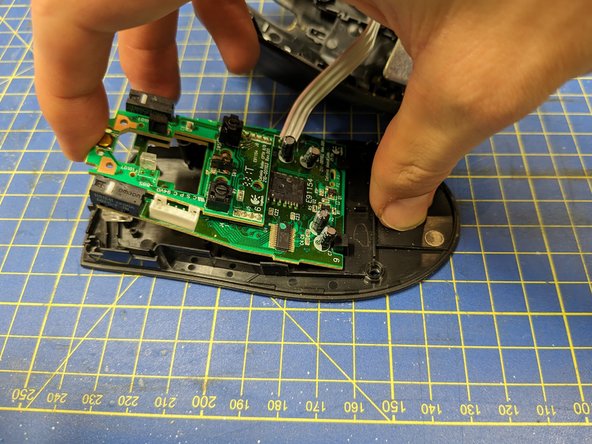




Remove the circuit board
-
Remove the last screw holding down the circuit board (next to the hole left by the scroll wheel).
-
Remove the circuit board by lifting it up at the front.
crwdns2944171:0crwdnd2944171:0crwdnd2944171:0crwdnd2944171:0crwdne2944171:0