crwdns2935425:012crwdne2935425:0
crwdns2931653:012crwdne2931653:0
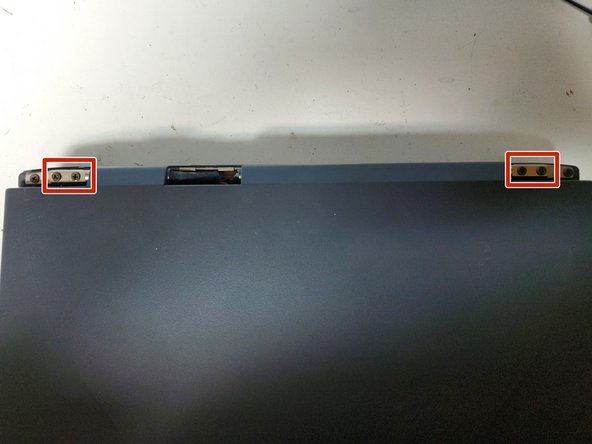





Removing the Display Assembly
-
Remove the four screws securing the display assembly hinges to the palmrest.
-
Carefully and slowly open the laptop, and then disconnect the two cables connecting the display assembly to the motherboard.
-
One of the cables (the LCD data cable) is connected to an interposer board which is secured by a screw. To remove the other cable (the inverter cable), disconnect the interposer board first.
-
Lift the display assembly from the base of the laptop.
crwdns2944171:0crwdnd2944171:0crwdnd2944171:0crwdnd2944171:0crwdne2944171:0