crwdns2935425:05crwdne2935425:0
crwdns2931653:05crwdne2931653:0


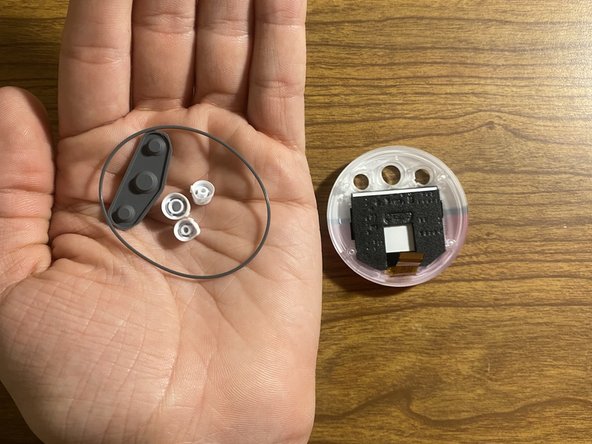



Removing parts from the screen
-
Before we continue disassembling the main unit, we will remove the parts that come with the screen.
-
Gently pull away the contacts for the "Pokéwalker" buttons (Image 2).
-
Then, place your hand over the ribbon cable side and turn over the screen to collect the rubber band, and buttons, while also avoiding the mess (results in image 3).
-
This will complete the removal of parts in the screen. Please set these pieces aside.
crwdns2944171:0crwdnd2944171:0crwdnd2944171:0crwdnd2944171:0crwdne2944171:0