crwdns2935425:04crwdne2935425:0
crwdns2931653:04crwdne2931653:0

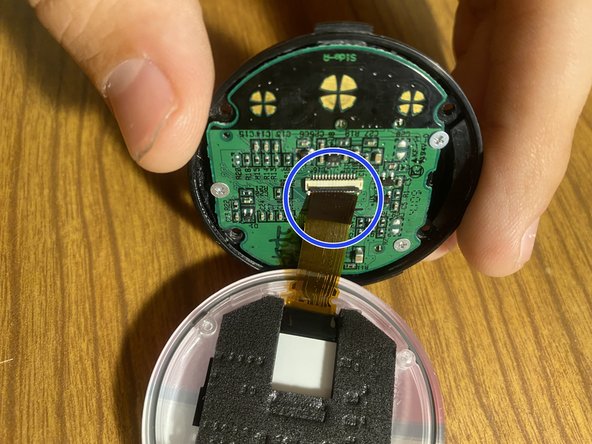




Disconnect the screen
-
We will now gently disconnect the "Pokéwalker" screen.
-
With a Spudger or your fingernail, please carefully lift the flap, thereby releasing the ribbon cable (shown in image 2).
-
Once you gently complete this task, please gently pull the ribbon cable away.
crwdns2944171:0crwdnd2944171:0crwdnd2944171:0crwdnd2944171:0crwdne2944171:0