crwdns2935425:03crwdne2935425:0
crwdns2931653:03crwdne2931653:0

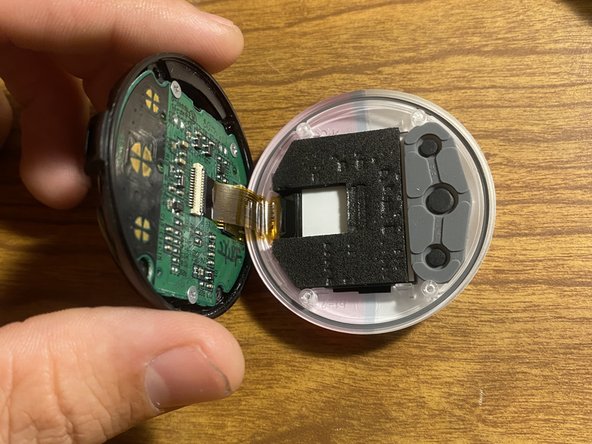


Remove internal cover
-
There is a second cover protecting the motherboard. At this point we will remove it. Please take this step with extra caution as there is a ribbon cable beneath it.
-
Please grab your Tri-Wing Y0 screwdriver, and remove the 4 screws on this cover.
-
Shown in Image 2 - Once the screws are removed, please set your screws aside for organization. Once the screws are put aside, please gently lift away the internal cover as to not damage the ribbon cable. Try not to set it down unless something can prop it up.
crwdns2944171:0crwdnd2944171:0crwdnd2944171:0crwdnd2944171:0crwdne2944171:0