crwdns2935425:03crwdne2935425:0
crwdns2931653:03crwdne2931653:0


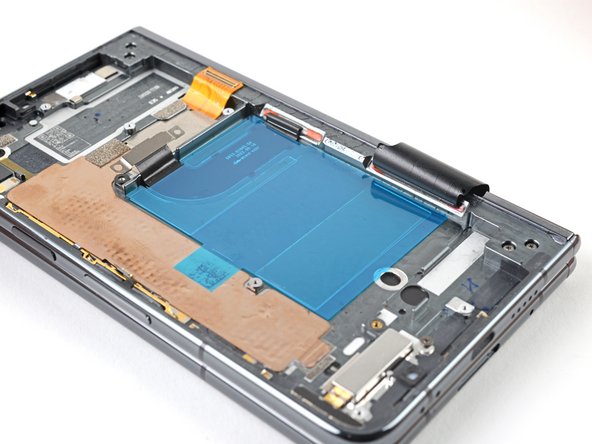



Apply the adhesive
-
Peel off the new adhesive strip from its clear liner and apply the sticky side to the frame.
crwdns2944171:0crwdnd2944171:0crwdnd2944171:0crwdnd2944171:0crwdne2944171:0