crwdns2935425:06crwdne2935425:0
crwdns2931653:06crwdne2931653:0

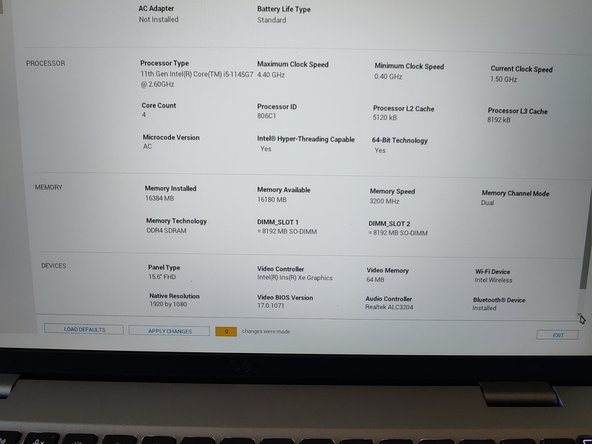




Test et validation
-
Au premier redémarrage de la machine, vous aurez un message d'erreur, disant que la quantité de RAM a changée. Vous pouvez juste cliquer sur continuer ou aller dans le BIOS pour vous assurer que le bon nombre de RAM y est indiqué (ici 16Go en deux barrettes de 8Go)
crwdns2944171:0crwdnd2944171:0crwdnd2944171:0crwdnd2944171:0crwdne2944171:0